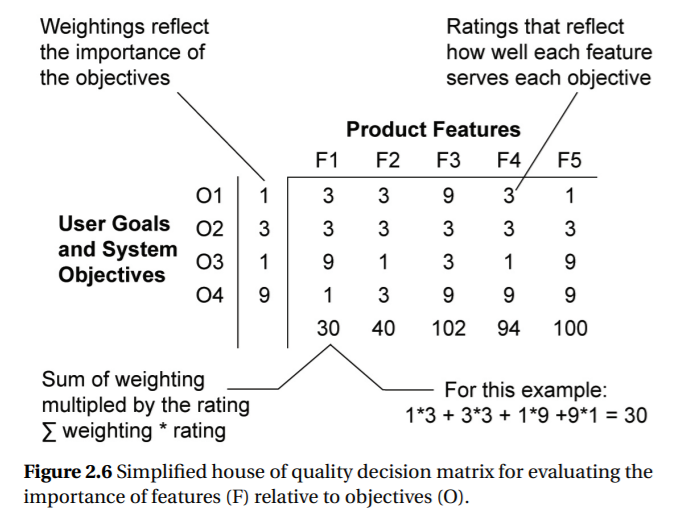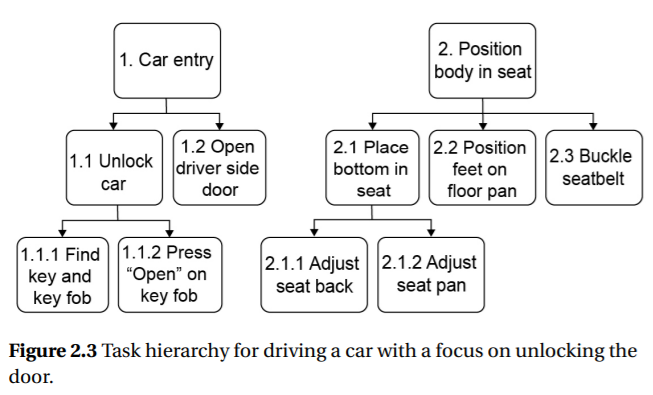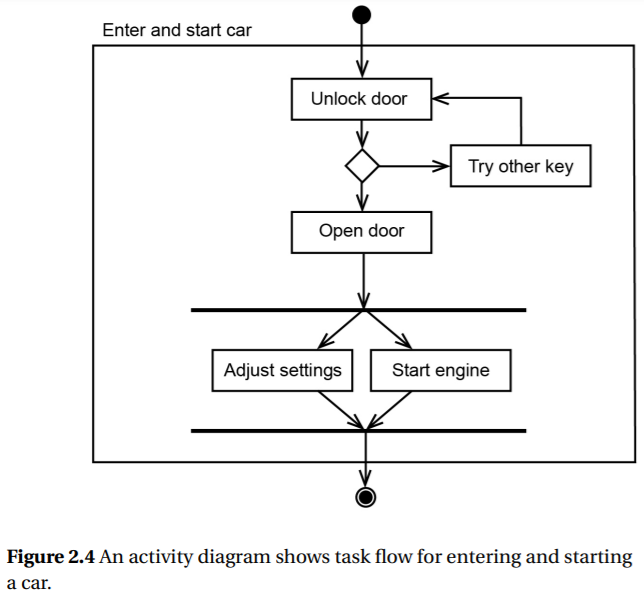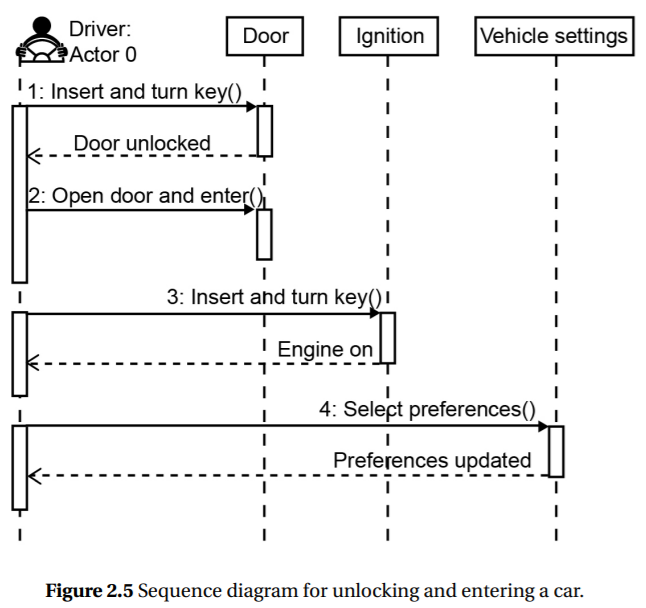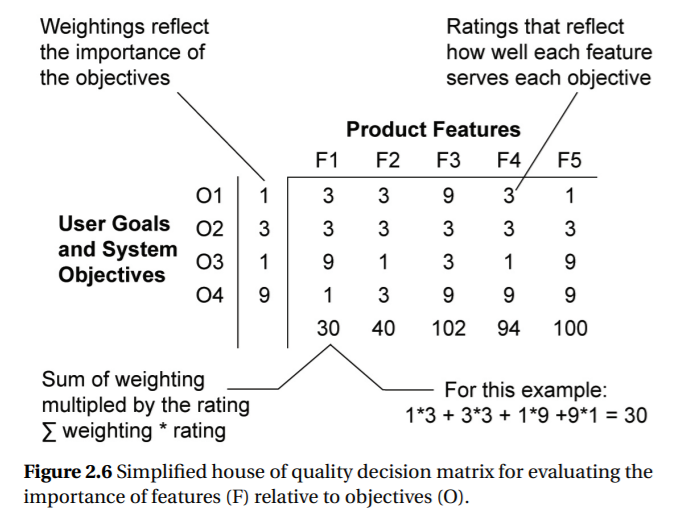
Once the front-end analysis has been performed, the designers
have an understanding of the user’s needs. This understanding
can be used to identify initial system specifications and create
prototypes. Creating prototypes depends on two types of understanding:
understanding tasks and understanding general human
capabilities. Prototypes must support user tasks in a way that is
consistent with how people see, hear, feel, comprehend and act on
the world. This understanding is often distilled into principles or
design heuristics and Chapters 4 through 18 describe these in detail.
As initial prototypes are developed, the design team begins to
characterize the product in more detail, and evaluates how people
respond to the evolving product. The human factors specialist usually
works to ensure that the tasks people will performfall within
the limits of human capability. In other words, can people perform
the tasks safely and easily with the proposed system?
Design Heuristics
Create useful innovation: Address a
need, solve a problem (Chapter 2).
Attend to details: Small changes to
the design can have a big effect on
people.
Simplify: Remove irrelevant information,
but do notmask essential
indicators and feedback (Chapter 8).
Honest and understandable: Functions
should be reflected in forms
that make their states visible,
changes predictable, and interactions
intuitive (Chapter 4, 9, and 11).
Provide flexibility: People should be
able to adjust, navigate, undo and
redo, adopt shortcuts (Chapter 10,
12).
Consistency: The same label or action
should mean the same thing
in different situations—don’t deviate
from well-defined conventions
(Chapter 6, 10 and 11).
Anticipate needs: Provide options
rather than require people to recall
them. Choose thoughtful defaults
because people often adopt initial
settings (Chapter 6 and 10).
Minimizememory demands: Interactions
with technology should not
disrupt the flow of activities unless
necessary (Chapter 6).
Consider adaptation: Adopt a systems
perspective to identify otherwise
unanticipated outcomes,
particularly as people adapt to the
changes in the system (Chapter 18).
Fit the task to the person rather
than the person to the task
Table 2.3 General design heuristics
2.4.1 Providing Input for System Specifcations
Design heuristics help human factors professionals provide design
teams with quick input on whether the design alternatives are
consistent with human capabilities. Design heuristics or principles
provide a response that is grounded in years of design practice
and much research on human behavior. Table 2.3 shows 10
design heuristics derived from those of Rams, Nielsen, and Tognazzini
[46, 47, 48]. The table also shows the chapters that contain
the specific information on cognitive, physical and organizational
characteristics that underlies these heuristics.
These heuristics suggest promising design alternatives, but
are not simple rules that can be applied without thought. In fact,
in many instances, the heuristics conflict. As an example, providing
flexibility is needed to accommodate differences between
people and environments, such as hearing impairment making it
impossible to define an optimal volume setting. At the same time,
providing too much flexibility burdens the user with finishing the
design, and might lead to the user designing a poor system. As
a consequence, the 11 heuristics are not a set of strict rules, but
instead should be thought of as a checklist to provoke conversation.
Chapter 3 describes how these and other principles can be
used as part of heuristic evaluations and cognitive walkthroughs.
In a heuristic evaluation, you assess whether the system design
is consistent with the heuristics. To apply any of these principles
effectively requires an understanding of the underlying human characteristics described in forthcoming chapters, as indicated for
each heuristic.
Design patterns are solutions to commonly occurring design
problems and are most typically associated with software, but also
apply to physical systems. A number pad for a phone is an example
of a design pattern. Using design patterns, such as a conventional
number pad for entering phone numbers, has the benefit of eliminating
many design decisions. It is also likely to present people
with a familiar interaction that is consistent with other systems they
might use. Design patterns for user interfaces include common
ways of navigating multi-page applications, getting user input, and
browsing data (http://ui-patterns.com). Design patterns provide
a ready-made shortcut to the final design, but should be carefully
assessed to determine whether previously developed patterns fit
the current situation.
Human Factors requirements and system specifications need
to be defined where design patterns don’t fit the current situation.
These requirements include the system characteristics that are
needed to achieve the desired levels of safety, performance, and satisfaction.
For software design, human factors requirements might
include error recovery, or the ability to support people performing
more than one task at a time. As an example, for an ergonomic
keyboard design,McAlindon [49] specified that the new keyboard
must eliminate excessive wrist deviation, eliminate excessive key
forces, and reduce fingermovement. The design that resulted from
these requirements was a “keybowl” that is drastically different
from the traditional QWERTY keyboard currently in use, but a design
that satisfied the ergonomic criteria.
Identifying system requirements is a logical extension of the
task analysis that draws on the task data to specify (1) the overall
objectives of the system, (2) performance requirements and
features, and (3) design constraints. The challenge is to generate
system specifications that identify possible features and engineering
performance requirements that best satisfy user objectives and
goals. The objectives should be written to avoid premature design
decisions. They should describe what must be done to achieve the
user’s goals, but not how to do it. The system objectives should
reflect the user’s goals and not the technology used to build the
system.
Detailed human factors requirements
are most critical
to the Vee design approach
After the objectives, designers determine the means by which
the system will help the user achieve the goals. These are termed
performance requirements and features. The features define what
the system will be able to do and under what conditions. The
performance requirements and system features provide a design
space in which the team develops various solutions.
Finally, in addition to the objectives and system features, the
specifications document identifies design constraints, such as
weight, speed, cost, abilities of users, and so forth. More generally,
design constraints include cost,manufacturing, development time, and environmental considerations. The constraints limit possible
design alternatives.
Translating the user needs and goals into system specifications
requires the human factors specialist to take a systems thinking
approach, analyzing the entire systemto determine the best configuration
of features. The focus should not be on the technology
or the person, but on the person-technology system as a unit. The
systems design approach draws upon several tools and analyses,
that we highlight in the following discussion.
Quality Function Deployment can help prioritize systemfeatures.
How does the human factors specialist contribute to writing
the system specifications? He or she compares the system features
with user characteristics, activities, environmental conditions, and
especially the users’ preferences or requirements. This ensures
that the design specifications meet the needs of users and avoids
adding features that people do not want. Human factors designers
often use a simple yet effective method for this process known as
the QFD (quality function deployment), which uses the “house of
quality” analysis tool [50]. This tool uses a decision matrix to relate
user needs to system features, allowing designers to see which
features will satisfy user needs.