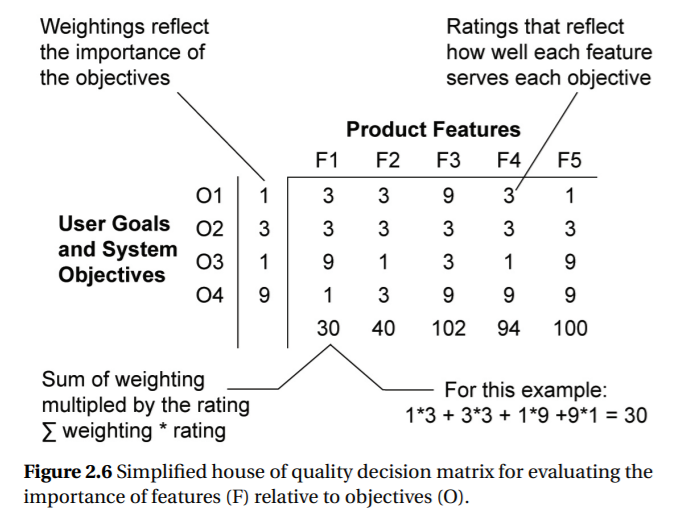Questions
Questions for 2.1 Human Factors in Design and Evaluation
P2.1 What is the difference between user interface design and user experience design?
P2.2 Why is designing a beautiful interface often insufficient in creating a useful system?
P2.3 What type of product or system might be best suited to Vee, plan-do-check-act, and Scrum
development cycles?
P2.4 What is the difference between the plan-do-check-act, and Scrumdevelopment cycles?
P2.5 Why are observations and interviews of users important for designers and engineers?
P2.6 Describe how the speed-accuracy tradeoff would lead you to apply different human factors
methods to a smart phone app versus a commercial airliner.
P2.7 Describe the difference between user-centered system design and the user designing the
system.
P2.8 Why are observations generally preferred over focus groups for front-end analysis?
P2.9 Give an example of how the lack of holistic, systems thinking could lead technology development
to have unintended consequences.
P2.10 What alternatives to evaluation would be preferable to a comprehensive test and evaluation
because they are less resource intensive?
P2.11 Explain why understand, create, and evaluate activities are described as a cycle.
P2.12 Discuss how post-release surveillance would be used differently for consumer products and
high-risk systems.
Questions for 2.2 Understanding Users, Context, and Tasks
P2.13 Describe the role of the Five Whys in understanding the role of human error in system
performance.
P2.14 How does the master-apprentice mindset influence how onemight observe and interview
people as part of a contextual inquiry?
P2.15 How does a task analysis help designers develop a deeper empathy for those they design
for?
P2.16 What are the three basic elements of a task analysis?
P2.17 How does the iterative nature of task analysis affect how you would organize your data
collection and interpretation?
Questions for 2.3 How to Perform a Task Analysis
P2.18 Why is it important to identify the focus and purpose of a task analysis before you begin?
P2.19 What four types of data are typically collected and how might they be more or less relevant
to designing the layout of machines in a factory? Compare that to designing news feed on a
smartphone.
P2.20 What data recording technique or techniques would you use to design a route planning and
navigation app for pizza delivery?
P2.21 Why is the critical incident technique particularly useful for understanding the tasks people
performin high-risk environments?
P2.22 What general limitation affects all task analysis data collection techniques?
P2.23 If the focus of your task analysis is on coordinating the communication of baristas for a local
coffee shop, what task summary approach would you use and why: Task hierarchy, task flow,
or task sequence?
P2.24 If the focus of your task analysis is on supporting decisions with a checklist, which task
summary approach would you use and why: Task hierarchy, task flow, or task sequence?
P2.25 If the focus of your task analysis is on training operators on the concepts needed to control a
nuclear power plant, which task summary approach would you use and why: Task hierarchy,
task flow, or task sequence?
P2.25 If the focus of your task analysis is on training operators on the concepts needed to control a
nuclear power plant, which task summary approach would you use and why: Task hierarchy,
task flow, or task sequence?
P2.27 What is a benefit of defining a persona compared to simply listing user characteristics?
P2.28 How do scenarios differ from use cases in the context of moving from task analysis to system
design?
Questions for 2.4 Iterative Design and Refinement
P2.29 Is it possible to create prototypes based on use cases and scenarios? Explain.
P2.30 Describe a specific analysis that goes beyond the development of personas and use cases to
address a particular issue.
P2.31 Describe the difference in the two types of understanding that guides prototype design: user
tasks and general human capabilities.
P2.32 Apply two of the design heuristics to the re-design of the instrument cluster of a car.
P2.33 How might a design pattern speed the design of the payment system for the website of car
rental company?
P2.34 How does a decision matrix help justify the selection of particular product features for
inclusion in a product?
P2.35 You are designing a website for a local real estate agent, describe how you would use wireframes,
mockups, and prototypes. Describe the primary audience and purpose of each.
P2.36 Identify two elements of a system beyond the obvious focus of a prototype that often merit
attention in design.