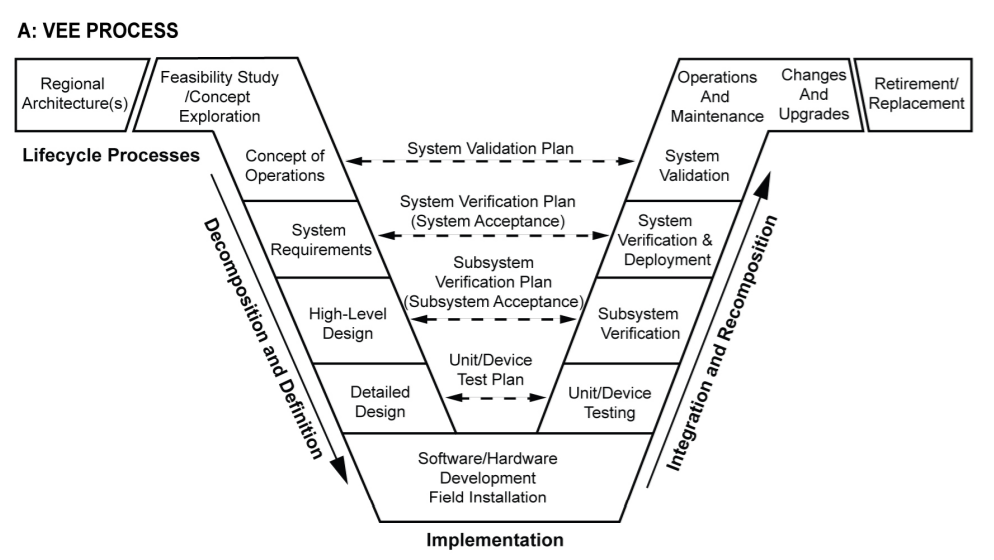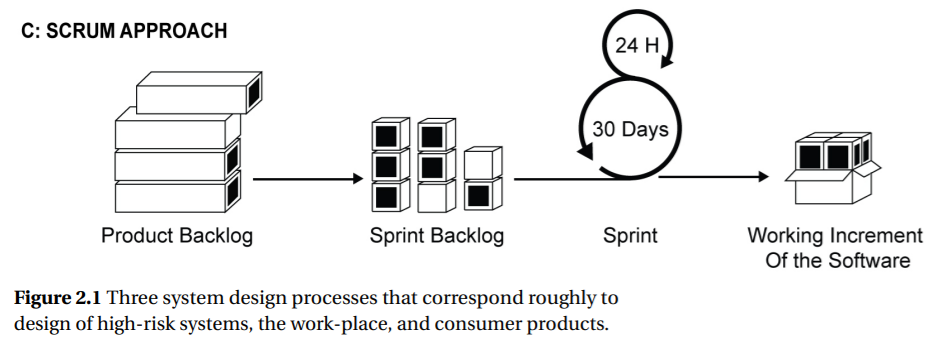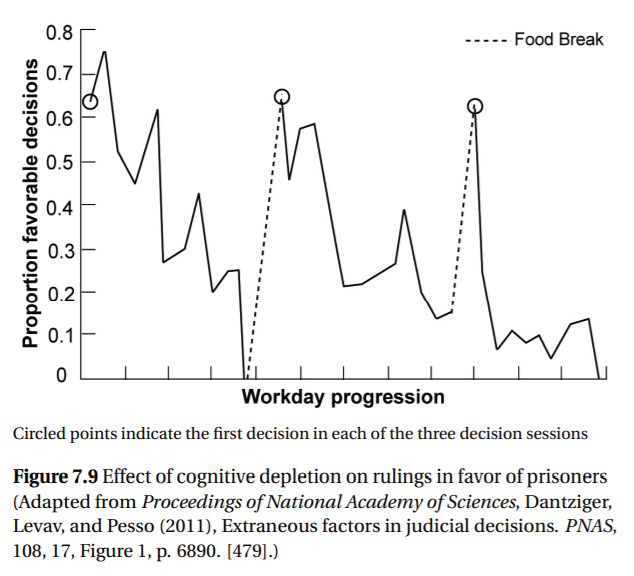2.1.2 Human-Centered Design
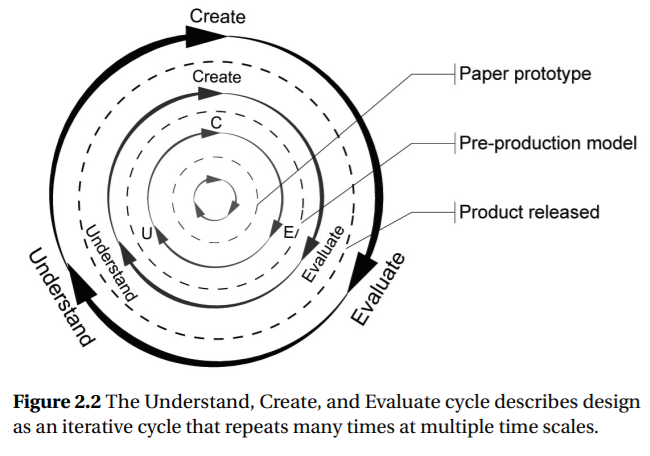
The overriding principle in human factors engineering is to center
the design process around people, thus making it a humancentered
design process [32]. In other words “honor thy user.” The
human-centered design of a system or product revolves around
the users. It mustmeet their needs and be compatible with their
abilities [33].
We put this principle into practice involving users in all stages
of the design process. That is, the human factors specialist will
study the users’ job or tasks, elicit their needs and preferences,
ask for their insights and design ideas, and collect data on their
response to design solutions. User-centered design does not mean
that the user designs the product. The goal of the human factors
specialist is to find a systemdesign that supports the user’s needs
rather than designing a system to which users must adapt.
A holistic perspective or systems thinking is an important part of user-centered design. Rather than considering elements of the
design as independent, unrelated parts, systems thinking focuses
on the interaction and relationships of parts—a focus on the whole
rather than just the parts. Such holistic thinking can identify important
benefits for integrating elements of a device, such as making it
possible to place a call from a smartphone by touching (rather than
dialing) a number on a webpage. Systems thinking can also avoid
unintended consequences. For example, shortening the shifts of
healthcare workers to reduce fatigue and improve healthcare quality
can have the unintended consequence of increasing the need
to handoff a patient from one healthcare worker to another. More
handoffs can undermine healthcare quality [34].
major phases: understand users, create a prototype, and evaluate
the prototype [35]. Understanding users involves careful observations
of people and the tasks they perform to the point of
establishing empathy for their situation. Creating a prototype involves
designers combining this understanding with a knowledge
of human characteristics, interface guidelines, and principles of
human behavior, which we will discuss in later chapters, to produce
initial design concepts. Soon after these initial concepts are
developed, designers evaluate these prototypes. Evaluating can
include heuristic evaluations and usability tests with low-fidelity
mock-ups or prototypes. Usability tests are particularly useful because
they often help designers better understand the users and
their needs. This enhanced understanding provides input to the
next cycle of creating an improved prototype.
Figure 2.2
The Understand, Create, and Evaluate cycle describes design
as an iterative cycle that repeatsmany times at multiple time scales.
Figure 2.2 shows the cycles of the design process, gravitating
from inside to out, as the prototype evolves into a final product.
The cycles vary in how long they take to complete, with the outer
cycles taking months or years and inner cycles taking minutes. In
the extreme, onemight complete a cycle during an interview with
a user where the designer creates a simple paper prototype of a possible solution, and the user provides immediate feedback. Taking
hours rather than seconds, a heuristic evaluation, where the
design principles and guidelines are applied to the prototype, can
quickly assess how design might violate human capabilities. Usability
tests typically take days or weeks to collect data from how
end users respond to the system, and so provide amore detailed
and precise understanding of how people will react to a design.
The inner elements of the design cycle provide rapid, but approximate
information about how a particular design might succeed
in meeting people’s needs, and the outer elements of the cycle
are more time consuming, butmore precise. This speed-accuracy
tradeoff means that the time and resources needed to understand,
create, and evaluate should be matched to the system being developed.
Rapidly changingmarkets place a premiumon fast and
approximate methods.
Y Human factors experts conduct
heuristic evaluations
and involve no end users; usability
tests collect data from
end users.
Usability tests are conducted multiple times as the interface
design goes through modifications. Each repetition of the testing
and modification cycle can produce significant improvements, and
many iterations of design should be expected. At the beginning,
it is not necessary to worry about the details of screen design or
making the screens look elegant. Rather, the emphasis should
be on identifying useful functions, and how the user responds
to those functions. This iterative process has been shown to be
incredibly valuable in refining software, hardware, and even work
process designs. Although each usability test typically includes
only five people (see Chapter 3 for more detail), as many as 60
cycles of testing can provide benefits that outweigh the costs [36].
At a minimum, three to five iterations should be considered and
one can expect improvements of 25–40% for each iteration [37].
Y Iterative design is central to
understanding and meeting
people’s needs.
When the system design nears completion, it may be placed in
an operational environment for comprehensive testing and evaluation
(see Chapter 3). This evaluation can be considered the final
step of product development. It can also be considered as the first
step in developing a better understanding of the user for the next
version of the product. The outermost cycle in Figure 2.2 indicates
that even after the product is released, the cycle continues with
data being collected to understand how people use the system.
For many consumer products, early beta versions of products are
released for this purpose, but this is not the case for high-risk systems.
For high-risk systems post-release surveillance to detect
design flaws is important. In the automotive industry, post-release
surveillance occasionally results in recalls to fix design flaws that
were not detected during the design process. The remainder of this
chapter describes critical elements of each of these three phases—
Understand, Create, and Evaluate—with a focus on understanding
the user.